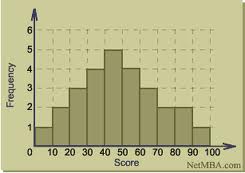Box Plots:
-These are generally used by teachers to show grades.- List out all of the data in order.
- Find the median of the data and label this Q2 for quadrant two.
- Next find the median of both sides of data from Q2.
- Label one side Q1 and the other Q3
- The highest and smallest points will be set outside to create the whiskers.
- If there are any outliers put an astric next to it.